All had to use U-Cash to submit a visa application fee manually. But now, The High Commission of India in Bangladesh has been taking various initiatives to make the visaOctober, 2017. This means an applicant will be able to pay the visa application processing fee using online modes of payment. Applicants will need to fill in the application form and make payment online before visiting an IVAC for submission of application. Please note that the online payment facility is open only to Bangladesh Passport holders. The existing mode of payment of visa application processing fee through mobile wallets also will continue until further notice.
Here, we use screenshots and descriptions, which can help the Visa Applicant to pay the visa fee correctly.
At first, the Applicant (referred to as ‘User’ or ‘You’ hereinafter) has to go to the https://indianvisa-bangladesh.nic.in/visa/Registration to fill up the online application.
Then go to https://payment.ivacbd.com page to initiate the Indian Visa Processing Fee Payment.
To learn How to fill up Indian visa application Form Click here.
You will get a Form that includes 4 (four) tabs as follows, which you will need to fill in sequentially:
- Application Info
- Personal Info
- Overview
- Payment
1 Application Info
Follow the below step-by-step process to complete- SELECT A MISSION: From the drop-down list select the Mission under which you have applied for the Visa. This will change the options under SELECT YOUR IVAC CENTER below.
- WEB FILE NUMBER: In the next two boxes enter your WEB FILE NUMBER. Both entries must be same.
- SELECT YOUR IVAC CENTER: From the drop-down list select the IVAC center under which you have applied for Visa. As soon as you select the IVAC center name, the AMOUNT in BDT below will update (varies between BDT 600 and BDT 700).
- VISA TYPE: Select the Visa type that you have applied for from the drop-down list.
- PASSPORT NUMBER: Enter your passport number correctly.
- Save and Next: After done with filling up the above, click on the ‘Save and Next’ button to proceed to the next tab. Note that this button will be activated only after you have completed the above fields.
2 Personal Info
Follow the below step-by-step process to complete Tab-2: Personal Info:- (i) Enter your FULL NAME (as it appears in your passport), EMAIL ADDRESS* (provide a valid Email ID, where you will get all invoices and notifications) and CONTACT NUMBER (provide a valid mobile number where you will get SMS notifications).
*Email address field is optional, but if Email address is not provided, you will not receive any payment invoice over email. - Select and APPOINTMENT TYPE from the drop-down list. If you select WALK-IN, then you are done with this tab. However, if you select DATE, another box will appear where you will need to select an APPOINTMENT DATE from a pop-up calendar as mentioned in your Visa application.
- (i) After done with the above, click on the ‘Save and show overview’ button below, which is activated only after completing all the mandatory fields above.
3 Overview
As you click on the ‘Save and show overview’ button in the previous tabs i.e. Tab-2 and Tab-3: ‘Overview’ opens as below. This tab provides you a summary of the information you have entered in the first two tabs. This is to review if you have provided all information in the earlier tabs correctly.In the Overview tab, you cannot edit or do not need to enter anything. However, if you find any mistake and want to edit any field, click on ‘EDIT YOUR INFORMATION’ link below. You can edit the previous tabs and come back to Overview again. As well you can click any previous tab(s) and edit your information, if required.
After done reviewing, click on ‘Confirm and move for payment’ button below. You must click to tick the checkbox beside ‘I agree to the Terms of Service’ to proceed. Without selecting the checkbox you cannot proceed to Payment. You can view the ‘Terms of Service’ by clicking on the hyperlink.
4 Payment
After you have completed the Application Info and Personal Info tabs, and finally clicked the ‘Confirm and move for payment’ button under the Overview tab, the following ‘Payment’ page will appear.Here you will see multiple payment options under SSLCOMMERZ Payment Gateway such as Debit/Credit CARDS, INTERNET BANKING, MOBILE FINANCIAL SERVICES (MFS) and OTHERS i.e. Proprietary Cards.
Select your desired payment method from the available options. As soon as you select the payment option, e.g. VISA or MasterCard, you will see the ‘Payable Amount’ at the right side of the page, which is the total amount after addition of Convenience Fees with Visa Application Processing Fees.
If you are ready to pay, complete the Captcha by entering the letters and/or numbers you see under ‘Verify you are human’ and then click on the ‘Pay Now’ button to proceed to make the payment.
You can still EDIT YOUR INFORMATION by clicking on the hyperlink or previous tab(s). Please note that once you click on ‘Pay Now’, the edit option will no longer be available.
Note: It is possible to make bulk/multiple payment for different Applicants (e.g. for your family members or tour partners) with different Web File Numbers and make total payment in a single transaction. Please refer to the next page (point 4.1) in this regard.
4.1 Bulk/Multiple Payment (Maximum 7) in One Go
To make bulk/multiple payment, after completing the first one, click on ‘ADD ANOTHER WEB FILE NUMBER’ button located in the ‘Payment’ tab. Then fill in the fields with another applicant’s information and check overview following the same procedure as done for the first one (Point 1.1 to 1.4).SCREENSHOT is to be added after Site update
As you complete the fields for the second applicant and come to the ‘Payment’ tab, you will see the FEES, Convenience Fees and total Payable Amount have been automatically updated.
Follow the same procedure to add the next Web File Number. In this way you can add maximum 7 applicants’ information. The Visa Processing FEES and Convenience Fees for each applicant will be added automatically and the total Payable Amount will be updated accordingly. After filling up the information of the 7th applicant, the ‘ADD ANOTHER WEB FILE NUMBER’ button will be disabled.
4.2 Payment Completion After completing the process from 1.1 to 1.4 or 1.5, click on the ‘Pay Now’ button under the ‘Payment’ tab to proceed to pay the total ‘Payable Amount’. You will be redirected to the following Payment Page*. *The Payment Page screen will vary based upon your selected payment option (Card, Internet Banking or Mobile Banking.
Please note that once you click on ‘Pay Now’, you cannot make any further editing.
Enter your card credentials here and click on the ‘Pay’ button below to make the payment. For other payment options like Internet Banking or Mobile Banking, other options will appear where you need to enter your credentials.
If you have entered the information correctly, clicked on the ‘Pay’ button, and if the mentioned amount is available in the card/account/wallet, the payment will be made. After successful payment, an onscreen ‘Congratulations’ message along with a Transaction ID will appear as below (next page):
You can download the invoice of the payment in PDF file format by clicking ‘DOWNLOAD PDF OF INVOICE’ button. To take a printout of the invoice click on ‘PRINT INVOICE’ button.
If you have provided a valid email address, a copy of this invoice will also be sent to your email address. In case of multiple/bulk payment, there will be an item-wise invoice generated and sent to your email address. You shall also receive SMS notification(s) in your provided mobile number.
4.3 Check Payment Status
If you have applied for an Indian Visa and/or you wish to check your payment status, click on CHECK PAYMENT STATUS button at the top-right corner of the page.The below window (next page) will appear where you need to enter your WEB FILE NUMBER, PASSPORT NUMBER, the words in the captcha under ‘Verify you are human’ and then click on ‘Check Payment’.
After clicking on ‘Check Payment’, the below information will appear under ‘Your Payment Status’, which includes summary of your provided information along with your PAYMENT STATUS, ‘PAID’ or ‘UNPAID’.
Note: You can check this Payment Status for 15 (fifteen) days since you have made the payment. After 15 days this information will not be available anymore. You can also download and/or print your payment invoice by clicking on the respective button below.





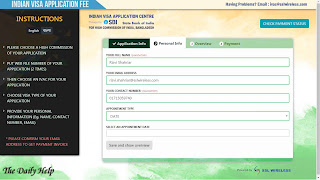

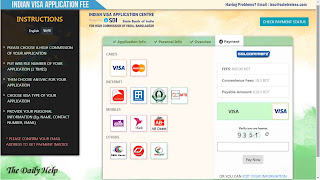

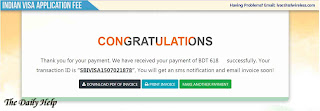

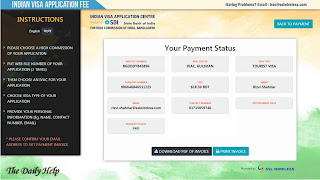



No comments:
Post a Comment
Are you seeking some rare EBooks?
Mention here, we will try to share them.